Why do you need these LUTs?
Color:
I’ve always loved warm, pink, and creamy skin tones. I designed The Sony Skin LUT Pack with this in mind. Just like the Sony Base LUT pack, the green channel for these LUTs have also been modified. The Sony Skin LUT Pack is my go-to for filming weddings on my Sony Cameras.
Exposure:
I have found it can be tricky getting proper exposure shooting in S-log2 on Sony cameras. Most people know that if you underexpose your camera, you will likely have unwanted noise in your image. I’ve found this especially common for people who are trying to use Sony’s rec709 LUT or Sony’s “Disp. Assist” to help you measure your exposure while out in the field. You can combat this by using your histogram and exposing to the right, however if you expose to the right while using Sony’s rec709 LUT, you will likely have a blown out image. And herein lies the problem with Sony’s rec709 LUT. This is why I have created this series of LUTs.
Before I go any further, I should note that I didn’t create these LUTs with the intent to sell them. These are simply the LUTs I’ve personally used and perfected over the years. Your own results may vary depending on your camera make and model of Sony camera. I should also note that these LUTs are not a”fix all” for your footage. These LUTs simply serve as a base or starting point for your grade. If you want the best results, I suggest grading beyond the simple application of the LUT.
Application:
Each LUT in this pack was created specifically for the Sony S-log2 color profile. My primary tests when creating the LUTs were with my Sony PXW-FS5 mk1. I designed these LUTs to help me achieve proper exposure while I’m filming and grading while continuing to maintain a pleasing picture. Each LUT represents a different degree of exposure correction, (-1 through -4 stops). I find myself using the -3_Slog2_Ludeman_709_Base.cube 5500k most often.
Included in this folder are the following LUTs:
-1 _Slog2_Ludeman_709_Skin.cube 5500k
-2_Slog2_Ludeman_709_Skin.cube 5500k
-3_Slog2_Ludeman_709_Skin.cube 5500k
-4_Slog2_Ludeman_709_Skin.cube 5500k
Notes & Tips:
– These specific LUTs work best in 5500k or daylight environment.
– Every Sony camera is different. With that said, you may have to further adjust your color after you’ve applied the LUT. In most cases, a simple temp/tint adjustment will suffice.
– For the best results, be sure your camera is properly white balanced while filming.
***If you have any questions, please contact me.***
Thank you for your interest in my work and your continued support! For our latest work be sure to check out the channels below.