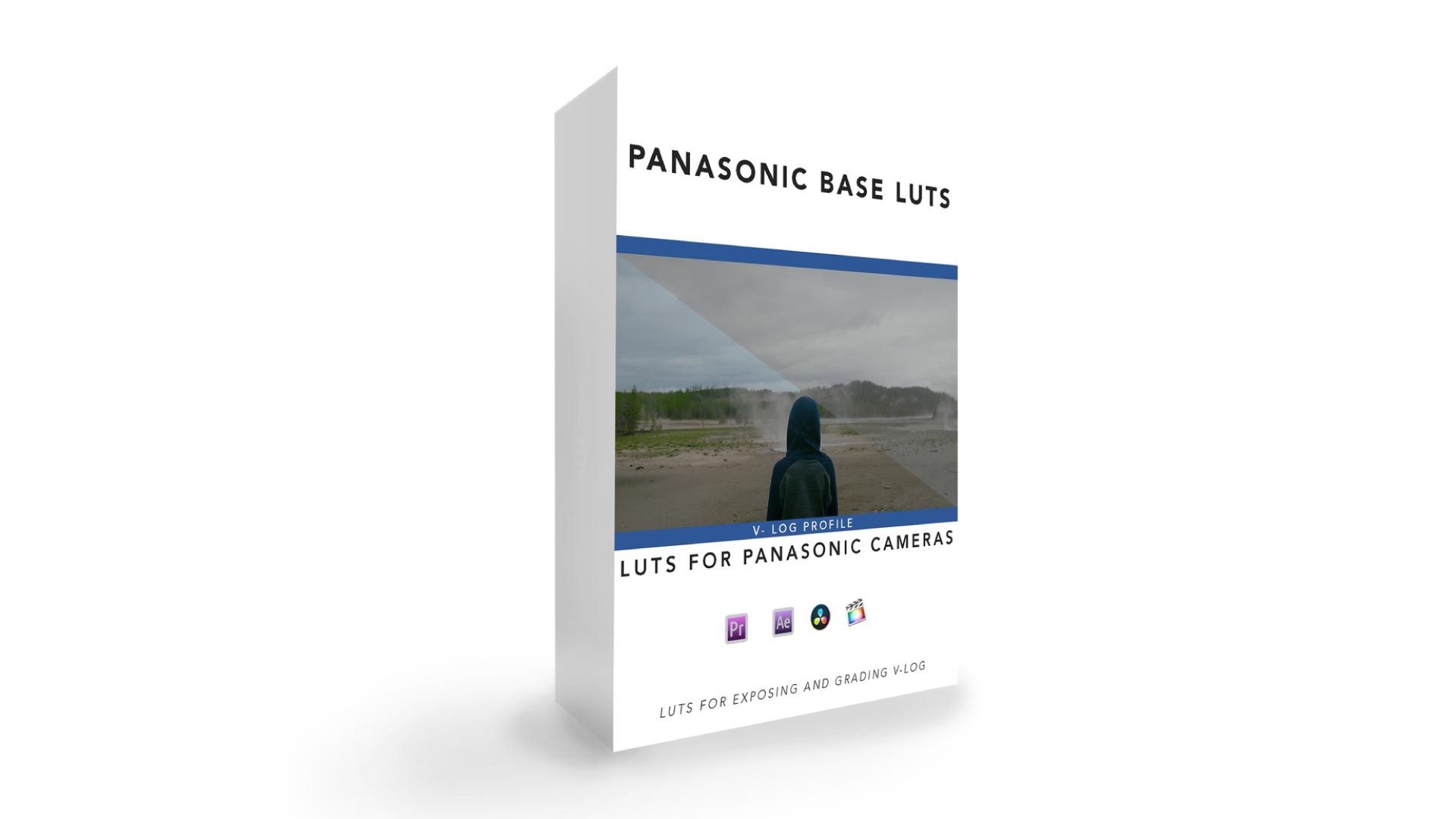Why do you need these LUTs?
Exposure:
Vlog and other log formats can often times be hard to expose without a proper way of monitoring your image. Vlog and other log formats also have a tendency to look flat or washed out. This is why I created my Panasonic LUTs. Not only will they help you get exposure out on the field, they will also help you in post production.
Before I go any further, I should note that I didn’t create these LUTs with the intent to sell them. These are simply the LUTs I’ve personally used and perfected over the years. Your own results may vary depending on your camera make and model of Panasonic camera. I should also note that these LUTs are not a”fix all” for your footage. These LUTs simply serve as a base or starting point for your grade. If you want the best results, I suggest grading beyond the simple application of the LUT.
Application:
Each LUT in this pack was created specifically for the Panasonic Vlog color profile. My primary tests when creating the LUTs were with my GH5 along with an Atomos Inferno. I designed these LUTs to help me achieve proper exposure while I’m filming and grading while continuing to maintain a pleasing picture. Each LUT included has varying degrees of saturation and color. I find myself using MED most often.
Included in this folder are the following LUTs:
LOW SAT – V-log Ludeman_709_Base LUT
MED SAT – V-log Ludeman_709_Base LUT
HIGH SAT – V-log Ludeman_709_Base LUT
Notes & Tips:
-These LUTs work best when you (ETTR) expose to the right with your histogram.
– Every camera is different. With that said, you may have to further adjust your color after you’ve applied the LUT. In most cases, a simple temp/tint adjustment will suffice.
– For the best results, be sure your camera is properly white balanced while filming.
***If you have any questions, please contact me.***
Thank you for your interest in my work and your continued support! For our latest work be sure to check out the channels below.